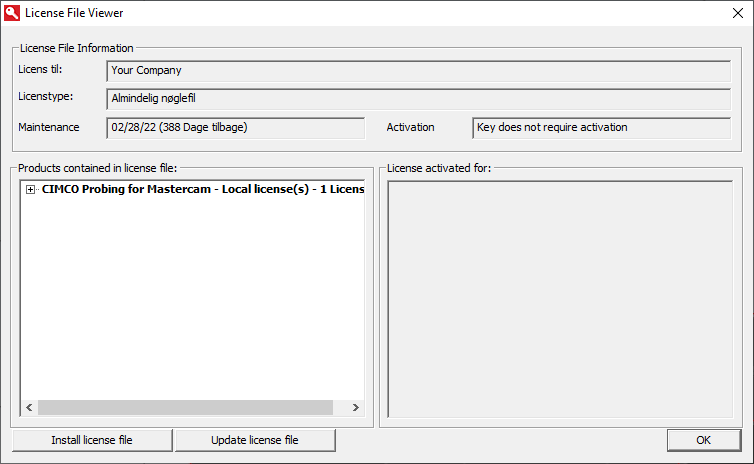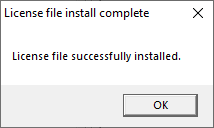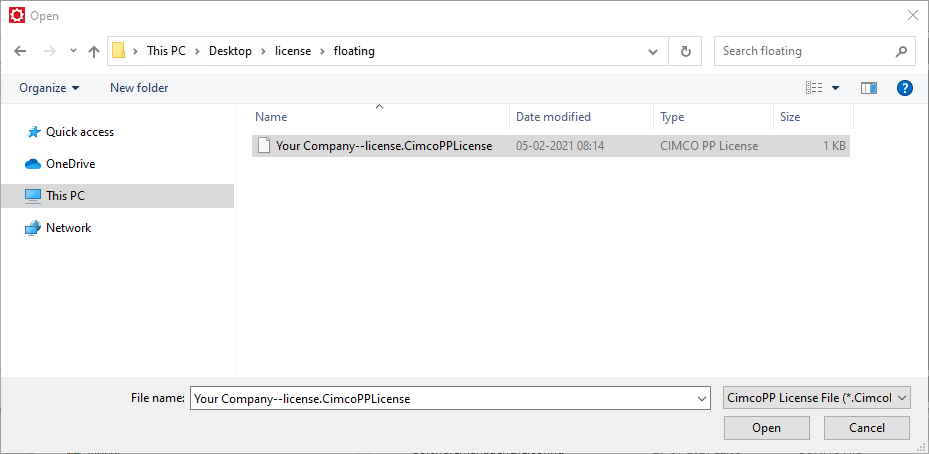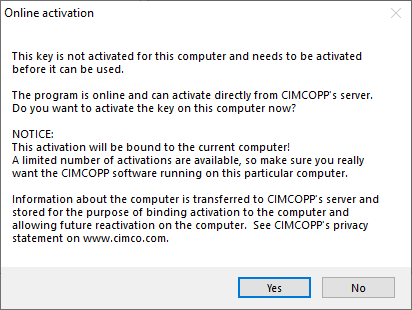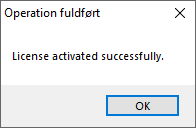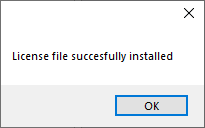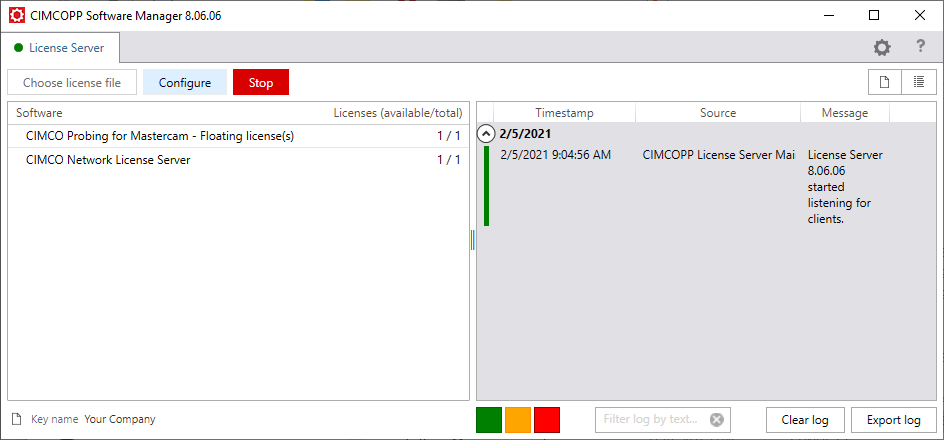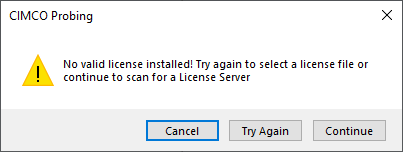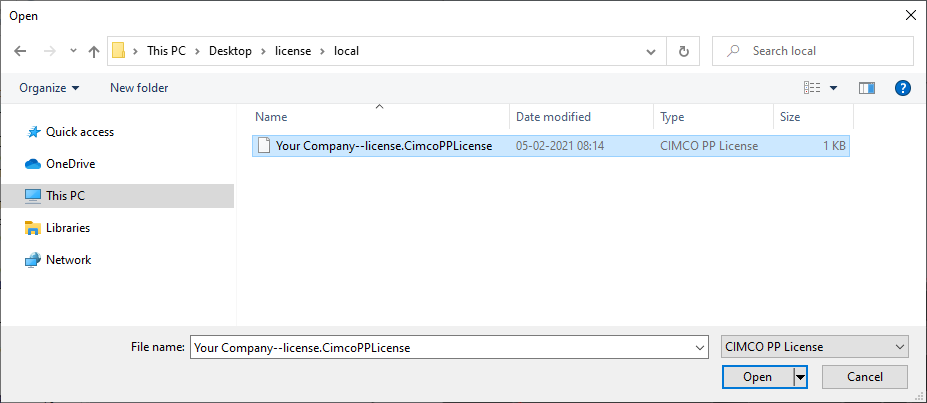Introduction
A valid license is required to use the CIMCO Probing software.
- Local license
A local license is installed locally on each individual PC that needs access to use the software, it is associated with a local Mastercam SIM/license and can't be used with a network Mastercam SIM/license.
- Floating license
A floating license is installed on a server and is associated with any number of local Mastercam SIMs/licenses or network Mastercam SIMs/licenses. When launching the software with a floating license, the license is reserved while the Mastercam session is active, preventing other users from grabbing the license, but the license can be released using the 'Release license' toolbar icon (See "Toolbar icons") making it available to other users.
Installation
Install a local license
Locate the license and launch the Key Manager by double-clicking the file.
To install the local license select 'Install license file'.
The local license has now been installed, close the Key Manager to continue.
Install a floating license
Software Manager (Server)
Launch the Software Manager located in 'C:\Program Files (x86)\CIMCO PP\Software Manager\'.
Select 'Choose license file' to select a floating license using the file explorer.
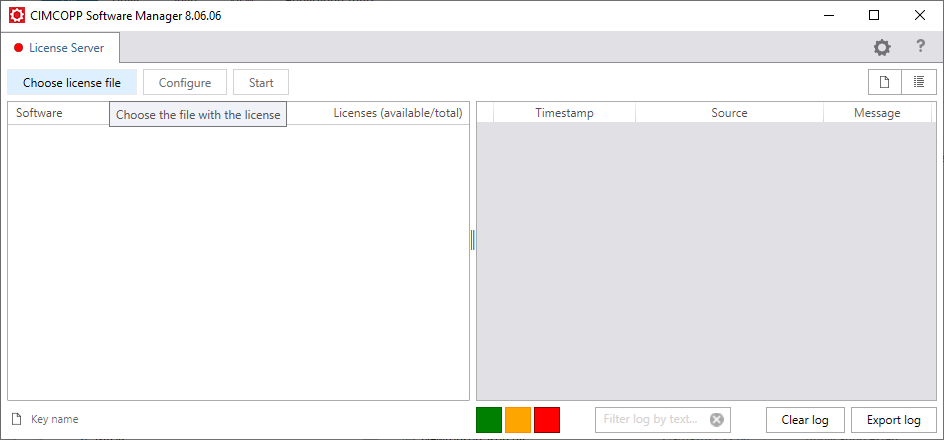
Activate the license online by selecting 'Yes'.
The license has now been installed on the server.
Start the license server by selecting 'Start'.
Connect to license server (Client)
Automatically connecting to a license server
Launch the software without a license installed. An error message will be shown, notifying you that no license is installed.
Select 'Continue' to scan the network for a running license server.
If the 'No running License Server found on the network' error is shown, make sure that the server is running.
Or try to Configure the server IP manually.
Configure the server IP manually
Locate the 'ServerConnection.json' file in 'C:\ProgramData\CIMCOPP\' and open it in a text file editor.
{
"; ServerIP" : "0.0.0.0",
"ServerPort" : 5451
}Remove the ';' symbol and the whitespaces from the 'ServerIP' setting and replace '0.0.0.0' with the IP of the server.
{
"ServerIP" : "192.168.1.29",
"ServerPort" : 5451
}Copy settings to another PC
After installing/configuring the license settings on one PC, the settings can be copied to other PCs, to avoid doing the installation/configuration process multiple times.
Copy the content of 'C:\ProgramData\CIMCOPP\' and install it on the target PCs.
Troubleshooting
You will be notified about licensing issues when launching the software. Refer to the error message for a description and solution to the specific licensing issue.
No valid license installed!
The software didn't find a license on the system.
- Cancel
Select cancel to abort launching the software.
- Try Again
Select 'Try Again' to select a local license using the file explorer.
Locate the license file and select open to launch the Key Manager.
To install the local license select 'Install license file'.
The local license is now installed, close the Key Manager to continue.
No available license for this product
The installed license doesn't include a valid license for this product. Contact your reseller for a valid license.
Could not connect to license server
The software couldn't automatically connect to a running license server. Make sure the server is running, or try configuring the server IP manually (See).
No sim numbers in license
The installed license doesn't include any Mastercam sim numbers. Contact your reseller for a valid license.
Industrial sim not supported, license is educational
The installed license is an educational license, but your Mastercam license is industrial. Contact your reseller for a valid license.
Network sim not supported
The installed license is a local license, but your Mastercam license is a network license, License Server is needed. Contact your reseller for a valid license.
Sim number not supported
The installed license doesn't include the active Mastercam sim number. Contact your reseller for a valid license.
Trial license expired
The trial period of the installed license has expired. Contact your reseller for a valid license.
Trial license expires in ... days
The trial period of the installed license is about to expire, preventing further use of the software. Contact your reseller for a valid license.
Subscription expired
The subscription period of the installed license has expired. Contact your reseller to renew your subscription.
Subscription expires in ... days
The subscription period of the installed license is about to expire, preventing further use of the software. Contact your reseller to renew your subscription.
Maintenance doesn't cover this version
The maintenance end date of your license doesn't cover this version of Mastercam. Contact your reseller to renew your maintenance.
Lost connection to license server
The software has lost connection to the license server. Make sure that the license server is running.
All floating licenses in use
All licenses are currently in use. Close down Mastercam on another PC to make a license available.
Could not connect to license server IP:... Port:...
The software couldn't connect to the server IP specified in the ServerConnection file. Make sure the server is running.
No running License Server found on the network
The software didn't find a running license server on the network when doing an automatic search. Make sure the server is running, or try configuring the server IP manually (See).